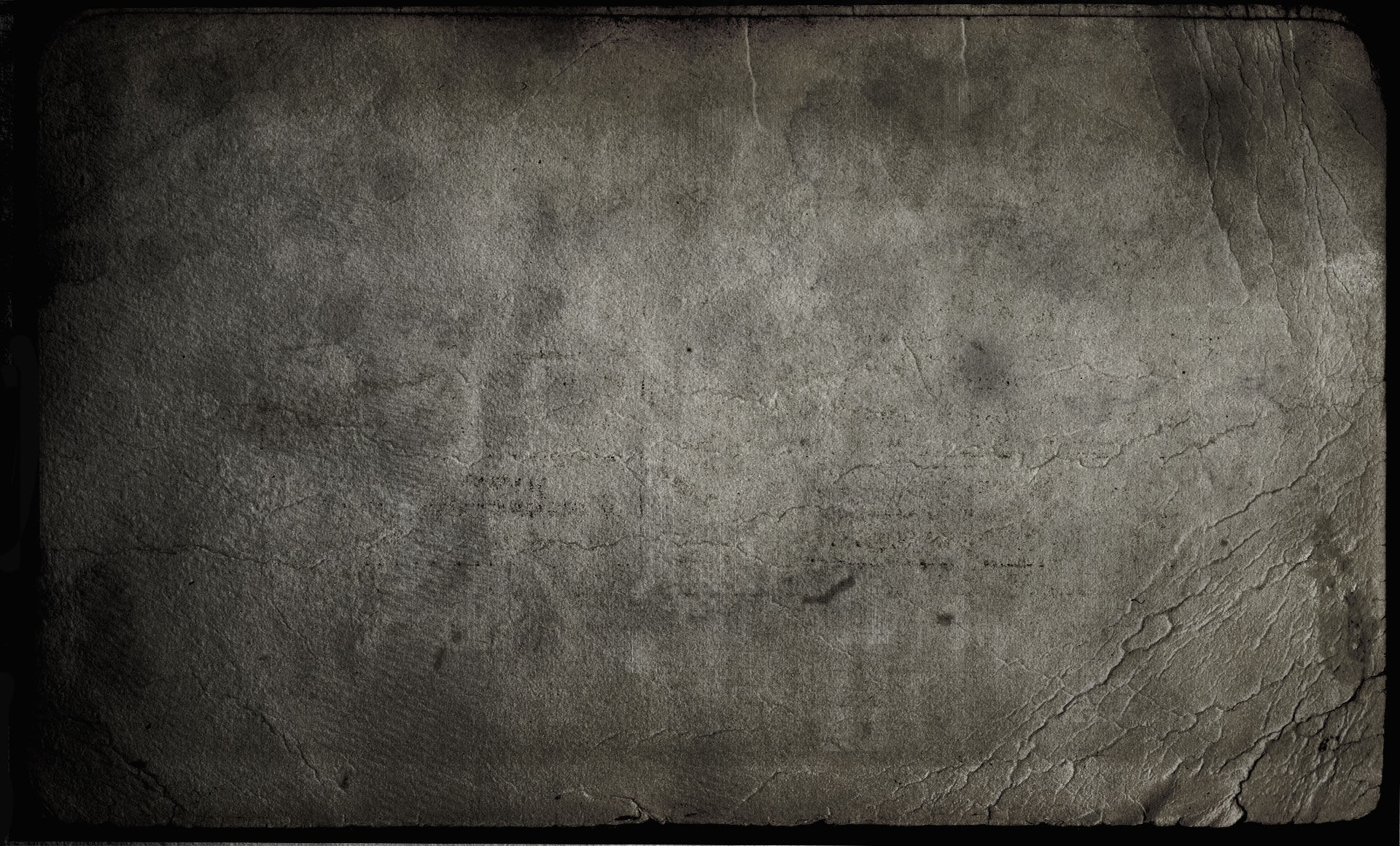
Wiki - Drop Down Menu

Single click yourself to bring up a drop down menu with lots of useful options.
Open paperdoll - simply opens your paperdoll
Vendor Search - Will bring up the vendor search menu (See vendors page for more info)
Release co-ownership - if you are co-owner of a house, will release ownership
Open titles menu - will open the menu to toggle on your earned titles. All skill titles, champion titles, guild titles etc will be accessed on this menu.
Toggle Quest Item - Toggles quest items into your quest log for Mondain's Legacy quests
View Quest Log - Shows quest log for the old quest system's quests (only will show in your options if you're on one of these quests)
Quest Conversation - Shows quest conversation for the old quest system's quests (again will only show in your options if you're on one of these quests)
Cancel quest - will cancel quest for old quest system if you are on one
Open backpack - self explanatory
Toggle item insurance - use to toggle on/off insurance on an item
Open item insurance menu - opens insurance menu, lets you select auto renew on/off, shows total cost of insurance and what items on you are insured.
Refuse trades - self explanatory
Loyalty Rating - will bring up a page that looks something like this

This shows your Loyalty Rating to the Queen of Ter Mur, which allows for you to build houses in TerMur at 15000 Points.
Click Citizenship titles to view list of citizenship titles available, or renounce citizenship to renounce your citizenship to current city. Hit loyalty ratings to go back to the first menu. If you currently have no citizenship, click the blue dot next to the city you'd like to have citizenship in to select.


Example of citizenship titles gump
