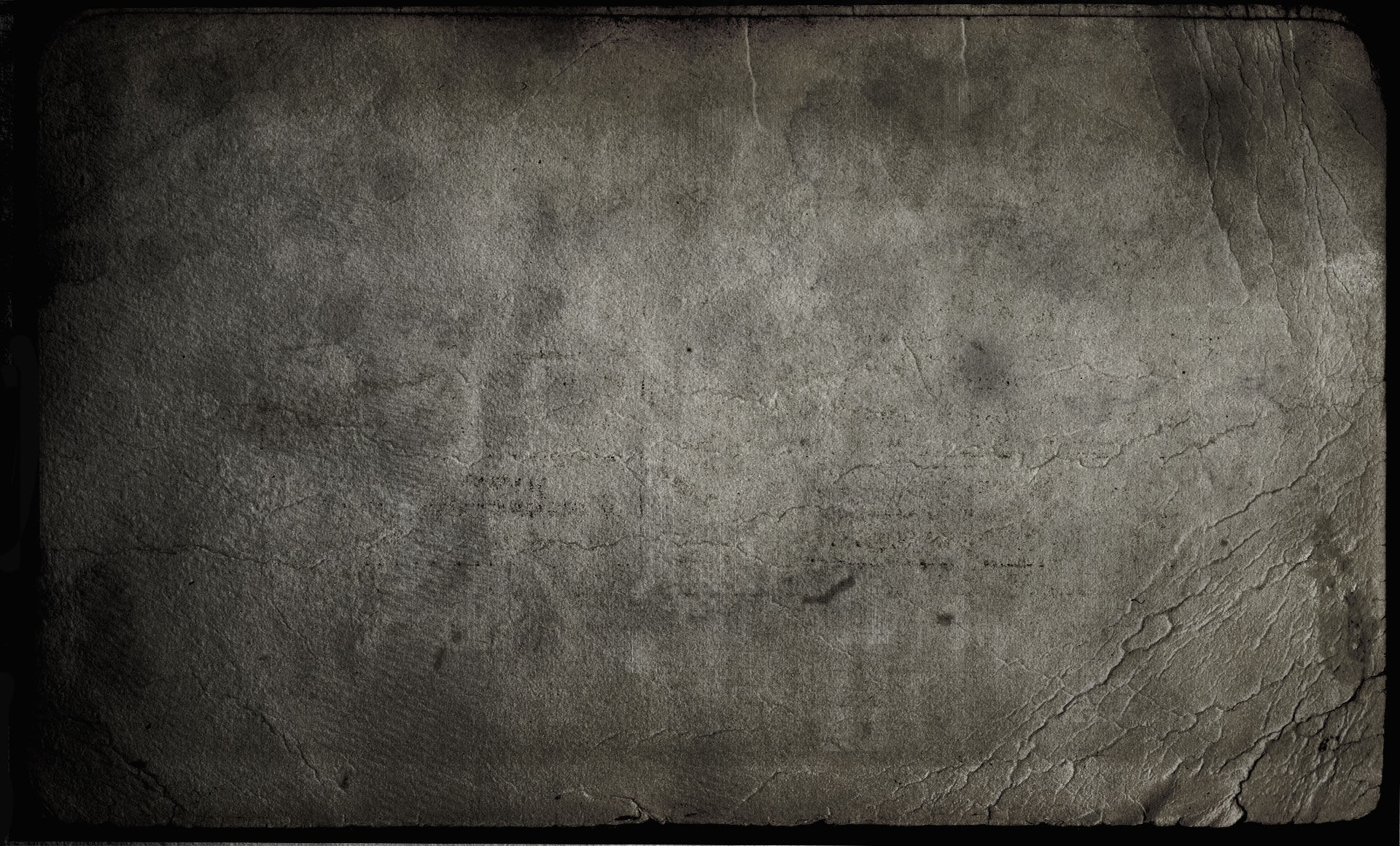
Wiki - My Commands

[MyCommands opens the list of your commands. Only the commands that are currently in use are explained here. Prefix the commands with a [ to use directly.
A - Opens list of online users in mail system
Ach - View another players Achievements
Ally - Alliances in guild
Bandself - Bandages yourself
BS - Abbreviated command for bandself
C - Will type in world chat with [c type message you want to appear after. Also opens up the global chat window if you dont type anything after it
Chathistory - opens up global chat window
Chattoggle - will toggle on / off chat
Checkdonate - shows you donation records for your account
Checkpoints - shows points and rankings
Cl - claim abbreviation
Claim - Claims corpse for gold (Works at Champs)
Claim -t - Use this and target your Loot Bag to configure what is gathered with [claim and [grab.
Clock - opens a small clock
CS - for spell casting, type [cs followed by the name of the spell to cast. Example : [cs vampiricembrace will cast vampiric embrace spell.
Donate - Use to donate to the server. Donations will reward you with Legendary Dust per CAD. The dust can be spent in the LoS store (under Trammel/Custom on the world omniporter). It can also be purchased and sold there at an exchange of 1 per 250,000 gold. Don't panic, gold is very easy on LoS.
F - shows friends
FishMongerStatus - tells points status in Professional Fishing Quest
FixMe -
If mount : Attempt to correct your mount if it appears to be glitched.
If Pets: All pets will be stabled or teleported and your follower count will be normalized, If mounted, the mount will not be included.
If Equip: All equipment will be validated, any invalid equipment will be unequipped.
If Gumps: All open gumps will be refreshed.
If Tags: All character and equipment attribute tags will be refreshed.
If Skills: All skills will be normalized if they are detected as invalid.
If Quests: All quests will be repaired if they are detected as invalid.Fonts - will edit captcha letters if you type with a letter. example: [fonts e, edits letter e.Fri - abbreviated version of friends command
Friends - shows friends list in mail system
G - abbreviated version of guild command
Guild - shows guild members list
Gr - abbreviated version of grab command
Grab - Claims all the corpses in a radius around you. Will not work if another player is in your grab radius, or if you are too close to a champion spawn area.
Help - Lists all the commands on left side of your screenHelpInfo - shows a list of all commands available to you and if you click the arrows next to the commands, will provide a description of what the command does.
Myach - Opens your achievements gump.
Myboats - Opens a gump allowing you to travel to any boat you own that isn't dry docked.
Myhouses - Opens a gump allowing you to travel to any house that you own. It also gives the option to refresh or demolish your houses.
Password - change password. Syntax: [password 'new password' 'new password'. You may also use the help system, or contact button on the home page, to page staff to have your password reset if you forget it. If you use the latter, please include your account name so we know which password to reset.
Pick - uses lockpick, will check in keys if you have keys that hold lockpicks, if not will check your backpack for lockpicks.
PM - private message, type [pm and the player name to message someone. example: [pm Asteria will send Asteria a private message in game.
Questlog - displays players quest log
Seekills - determines whether you see other players pvp kill broadcasts
Time - Checks server time
VetRewards - If there are pending Vet Rewards available on the account, use this to spend them.
Vote - Vote for the server!
VoteProfiles - shows the list of all the players who have ever used vote command. Also lists the number of tokens they have earned for the day.
WhatIsIt - will tell you what the item/addon is that you target.
Keyguard - Targeted objects will not be drawn into keys when using the fill button.
