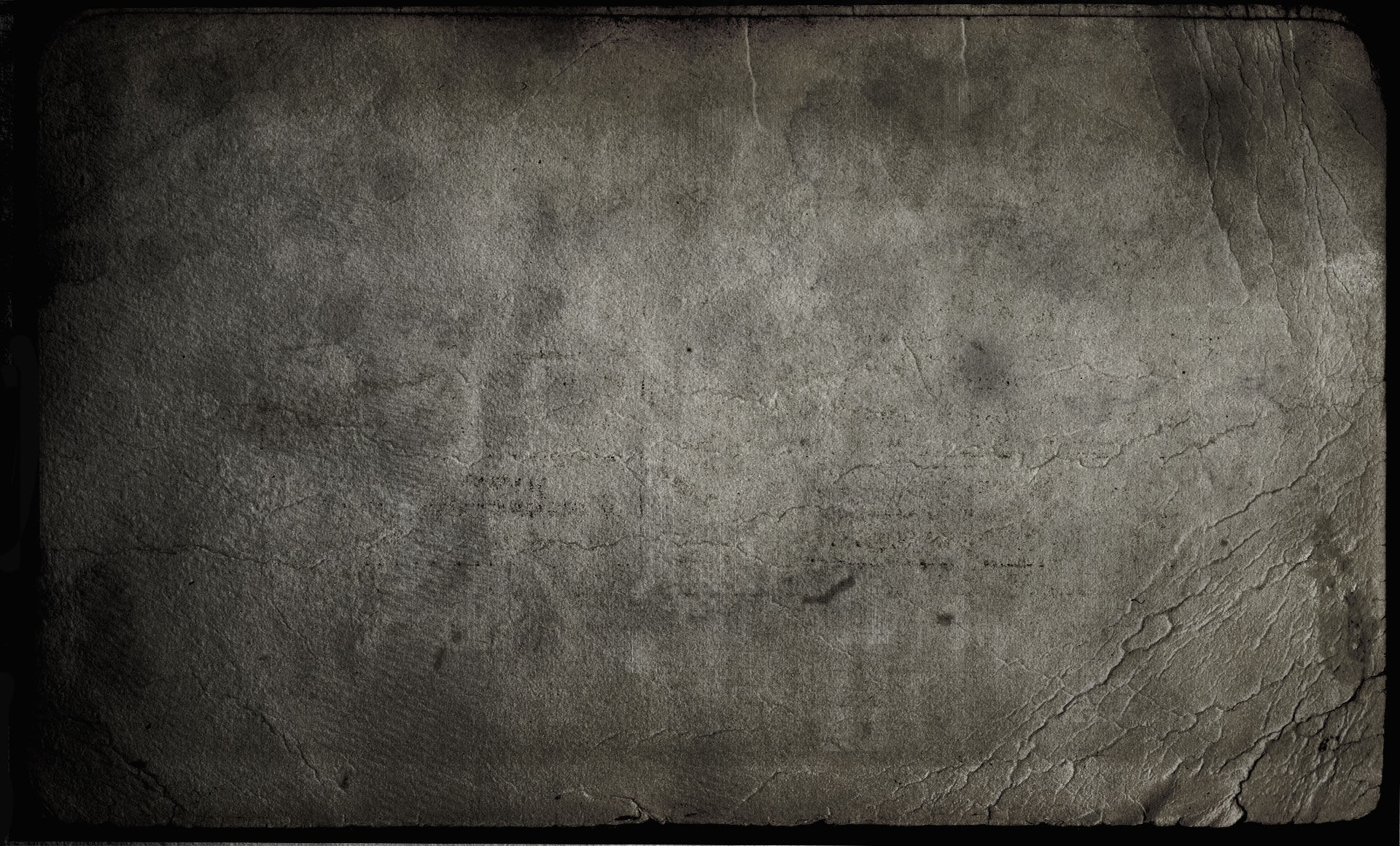
Wiki - Vendor Search Feature
Single click yourself to bring up the drop down menu and select vendor search. This will bring up this menu:

Type an item name in and click search to search for an item. You can also sort through the different options to use specific filters and look for specific items. Keep in mind that the names need to be typed exactly as the item is called to search for it.
Example:
Search spellbook to view any and all types of spellbooks for sale.

You can then view a list of all spellbooks for sale and the price. Scroll over the image for more information, including how many spells the book contains.
If you click 'create map' it will create a map in your backpack to help you locate where the vendor is. This is most useful for any players who wish to place vendors at their homes.
In fact, if you single click the map you will get the option to teleport directly to the vendor!
Happy Shopping!

